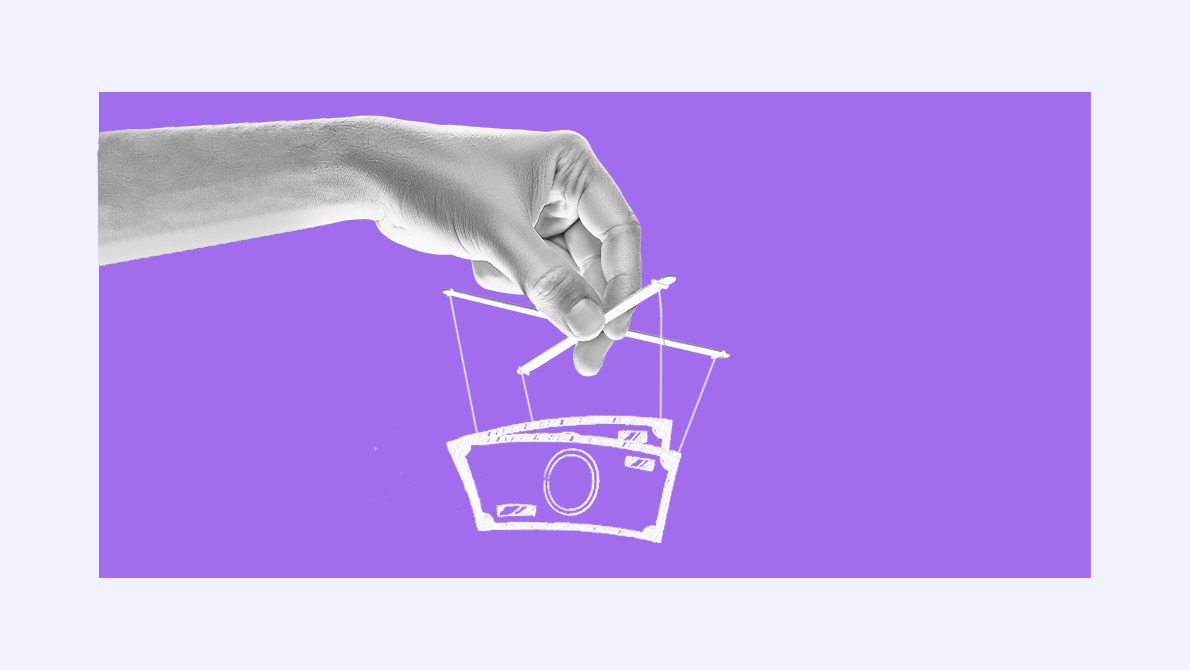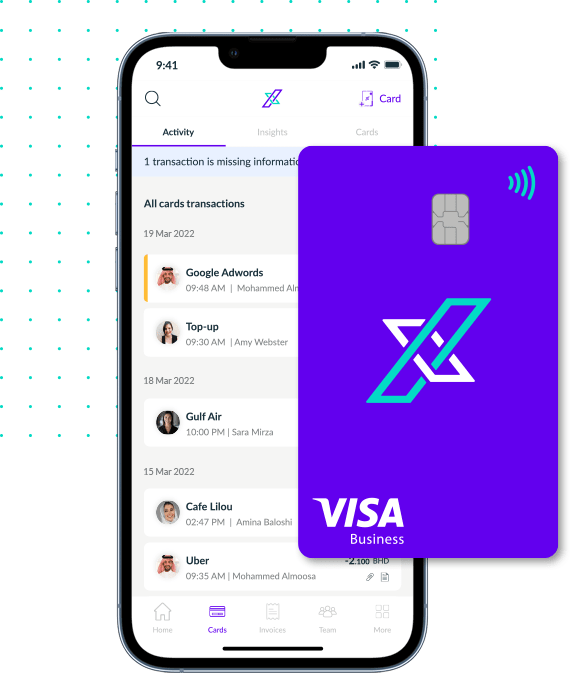Gone are the days of tedious, manual finance tasks. Today, automating in finance is a necessity to stay competitive. This shift reshapes how businesses manage finances, from mundane bookkeeping to complex compliance reporting, embracing finance process automation. This blog explores the transformative world of automating six crucial finance processes, highlighting the efficiency of finance automation tools and the strategic capability they bring.
The Benefits of Automating Finance
Automating finance processes significantly enhances the efficiency, accuracy, and strategic capabilities of finance teams, providing numerous benefits:
- Eliminating Repetitive Tasks: Automation, through AI-powered Robotic Process Automation (RPA) tools like Sage Intacct, eradicates time-consuming tasks such as data entry and invoice processing. This allows finance teams to shift from manual tasks to strategic roles like analysis, embodying the essence of finance process automation.
- Enhanced Invoice Processing: Streamlining invoice processing is a hallmark of automation in finance, typically reducing the time required by up to 80% and exemplifying the benefits of automating financial reporting.
- Accurate Financial Reporting: Automation leads to the generation of precise and effortless reports, aiding in delivering strategic insights and supporting informed decision-making through intuitive dashboards, showcasing the effectiveness of financial reporting automation.
- Streamlined Financial Reconciliations: Simplifying the financial reconciliation process, automation eliminates the need for manually matching and verifying transactions across multiple accounts, a key aspect of financial process management
- Improved Data Accuracy: Automation ensures data consistency and accuracy, enhancing the reliability of financial reports and reducing fraud risks – a core advantage of automating manual processes in finance.
- Reduction in Operational Costs: Automation in finance significantly reduces operational costs, stemming from decreased manual data entry errors, lower labour costs, reduced need for physical storage, and minimised paper-based processes.
- Enhanced Visibility and Transparency: Providing visibility into key performance metrics, automation aids in identifying trends, locating inefficiencies, and making strategic decisions, a pivotal part of automating the process in finance.
- Strategic Planning and Proactive Decision-Making: Automation transforms decision-making into a proactive process. Finance departments, through automation, can analyse performance, identify risks and opportunities, and create forward-thinking strategies, an essential element of automated financial reporting.
- Enhanced Regulatory Compliance: Particularly in sectors like banking, insurance, and healthcare, compliance is mandatory. Automation ensures compliance through internal controls that enforce rules, validate data, and provide audit trails, illustrating the importance of automating financial processes for regulatory adherence.
Automating Specific Finance Functions: Enhancing Efficiency with Bookkeeping Automation
In the realm of automating finance functions, bookkeeping automation stands out for its capacity to enhance team efficiency. Utilising advanced technologies like Robotic Process Automation (RPA), Machine Learning (ML), and Artificial Intelligence (AI), automated bookkeeping tracks financial transactions daily, simulating human data entry processes with greater accuracy and efficiency.
This automation offers substantial benefits:
- Time Efficiency: Drastically cuts down manual data entry and reconciliation time, freeing accountants for more strategic tasks.
- Error Reduction: Significantly minimises human errors, enhancing the accuracy of financial data.
- Real-Time Data: Ensures immediate record updating, enabling work on current information for better financial management.
- Workflow Streamlining: Includes efficient handling of credit card and banking information, categorisation of transactions, and improved payroll management.
Invoicing and Accounts Receivable Automation: Streamlining Financial Processes
Automating invoicing and accounts receivable transforms these processes into an efficient digital system. This advancement involves steps such as generating invoices, sending reminders, and reconciling payments. The benefits include:
- Electronic Invoices: Ensures immediate delivery, eliminating postage costs.
- System Snapshots: Provides consolidated access to all relevant invoice information.
- Organised Control: Offers customisable workflow for better visibility and control.
- Relevant Reporting: Facilitates easy report generation and export in diverse formats.
Additional advantages encompass cost reduction, improved efficiency, decreased Days Sales Outstanding (DSO), enhanced accuracy, and a superior customer experience. This automation epitomises the shift towards more efficient, technologically advanced financial processes in business.
Accounts Payable Automation: Enhancing Financial Operations
Accounts Payable Automation leverages software tools to streamline vendor invoice activities, leading to more efficient, secure, and cost-effective operations. Key benefits include:
- Improved Spending Visibility: Enhances the understanding and management of expenditures.
- Better Cash Flow Management: Streamlines the allocation of financial resources.
- Reduced Fraud Risk: Significantly minimises the chances of fraudulent activities.
- Enhanced Supplier Payment Control: Provides improved oversight over supplier payments.
This automation represents a significant step in optimising financial operations, ensuring greater control and efficiency in managing accounts payable.
Tax Compliance and Reporting Automation: Streamlining Financial Compliance
Tax compliance and reporting automation significantly simplify adherence to complex, ever-changing tax regulations. It aids businesses in managing their diverse tax obligations and reducing the risks associated with non-compliance. Key advantages of this automation include:
- Reduced Tax Risk: Ensures access to up-to-date rates and rules, improving tax compliance accuracy.
- Scalability: Supports company growth without adding to the complexity of tax processes.
- Integration: Offers seamless connectivity with other business applications for centralised tax management.
This automation is crucial for businesses to efficiently handle their tax responsibilities, ensuring compliance and scalability in a dynamic regulatory environment.
Payroll Processing Automation: Enhancing Payroll Management
Payroll processing automation streamlines various payroll tasks, efficiently managing tax filings, direct deposits, payroll reports, and tax withholdings. It includes capabilities for tracking and updating payroll data, running payroll, managing time tracking, calculating overtime, and improving recordkeeping.
The benefits of this automation are:
- Operational Efficiency: Significantly simplifies and accelerates the payroll processing workflow.
- Error Reduction: Decreases the likelihood of errors in payroll calculations.
- Regulatory Compliance: Ensures consistent adherence to tax laws and employment regulations.
This automation plays a key role in enhancing the efficiency and accuracy of payroll management within businesses.
Expense Management Automation: Streamlining Expense Handling
Expense management automation comprehensively automates the expense management cycle, including reporting, approval, and reimbursement. This significantly reduces the manual workload in processing expense claims and ensures efficient handling of all expense-related tasks. Key benefits include:
- Increased Process Efficiency: Accelerates the entire expense reporting and approval process.
- Error and Fraud Reduction: Effectively deters fraudulent expense claims through automated verification and checks.
- Enhanced Financial Control and Visibility: Provides detailed insights into company spending, improving financial management.
This automation is instrumental in streamlining expense management, offering increased efficiency and control.
Future Trends in Finance Automation: Embracing Technological Evolution
Finance automation is on the brink of a significant transformation, driven by advanced technologies like AI, machine learning, and blockchain. These technologies promise to streamline processes further, enhance data accuracy, and provide deeper analytical insights. Looking ahead, automation is set to:
- Boost Operational Efficiency: Continual advancements in automation technologies are anticipated to enhance operational efficiency in finance significantly.
- Evolve Finance Roles: The role of finance professionals is expected to evolve, with an increased focus on strategic planning and decision support, marking a shift from traditional finance functions.
Conclusion: The Imperative of Finance Process Automation
In the contemporary business landscape, automating finance processes is not just beneficial but essential for efficiency and success. The strategic value of these automated solutions is immense. They save time, reduce errors, and empower finance teams to focus more on strategic planning and analysis, thus driving business growth and innovation. This evolution in finance processes is critical to future-proofing businesses in an increasingly digital world.
Master Automation in the Finance Side of Your Business
Xpence offers automated bookkeeping and expense management software to streamline business expenses. With Xpence virtual cards, you can spend, track, and manage all your business expenses with an auto-categorization of expenses to reduce the administrative burden for your accounting employees.