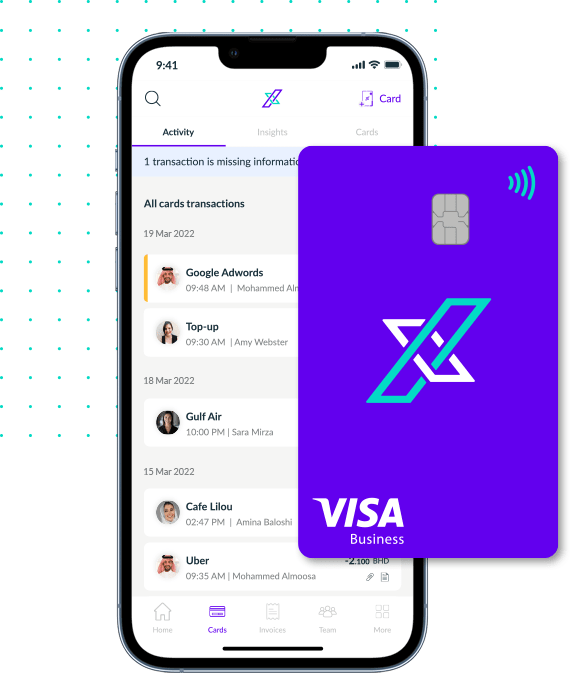To add funds to your wallet you need to be on the main home page.
To get to the Home page, click on the “Home” icon on the bottom navigation bar.
Add money to your corporate wallet by a bank transfer
- From the home page click on the “+ Add money” button on your wallet mini dashboard.
- An Add money option selector will appear from the bottom of the screen.
- Select the second option “Add money from your bank account”
- Click Continue
- The details of where to transfer the funds and the reference to include in the transfer narrative are provided on the page.
- Your funds will be transferred to a safe guarded account at Mashreq Bank in the name of Nymcard Payment Serivces LLC. If you have any questions regarding the relationship between Xpence, Mashreq Bank and Nymcard, please write to us at support@xpence.com.
- From your online business bank account make the transfer and ensure that you add the transaction narrative in the space provided by your bank.
- Once you have transferred the funds from your business bank account, please email us the transfer advice notice from your bank at support@xpence.com
- It usually takes one business day to credit the funds to your corporate wallet. If you make the transfer on the weekend or public holiday, the wallet will be credited on the first business day after.
We are introducing more ways to add funds to your corporate wallet. Stay tuned.
If you face any issues adding funds to your wallet by making a bank transfer, please reach out to us at support@xpence.com.