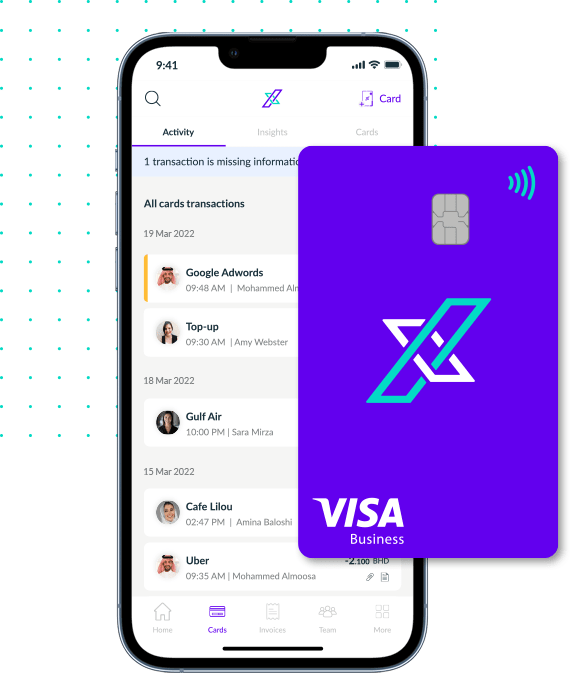Freezing and unfreezing your card takes less than a second and is very simple to do.
Note: once your card is frozen, it cannot be used for any transactions until is unfrozen. You cannot change any controls on the card or view the card details when it is in a frozen state.
To freeze your card, head over to the card you want to freeze, then follow the steps below:
- In the bottom right corner of your on-screen card, there is a toggle switch to freeze and unfreeze your card.
- Toggle the switch to the right to freeze the card.
- Once the card is frozen, it will change appearance and the word “Frozen” will appear on the card.
- To unfreeze the card, simply toggle the switch to the left.
- Once the card is unfrozen, it will revert back to it’s original state.
If you face any issues freezing and unfreezing your card, please reach out to us at support@xpence.com.