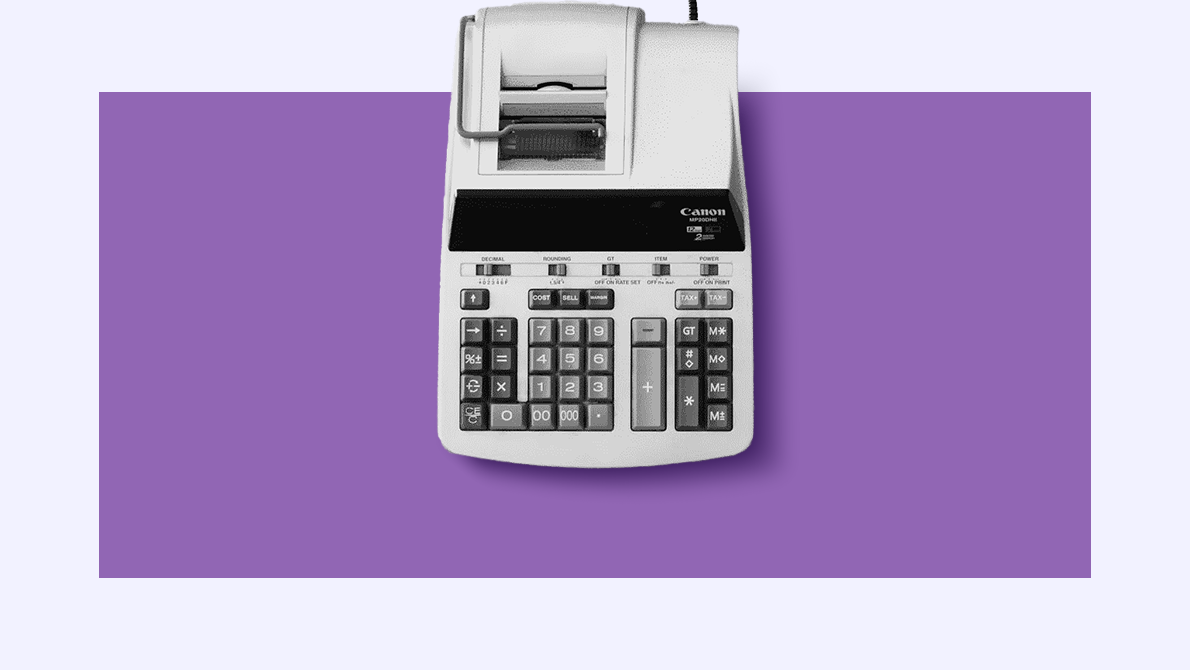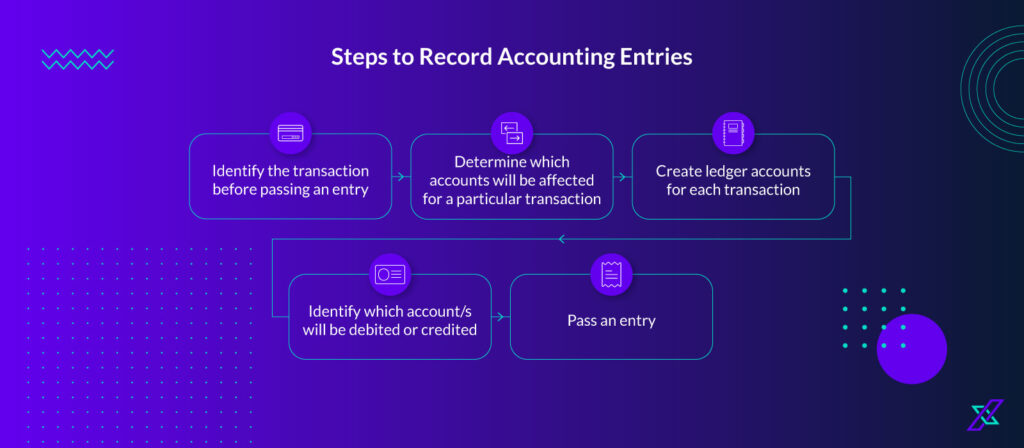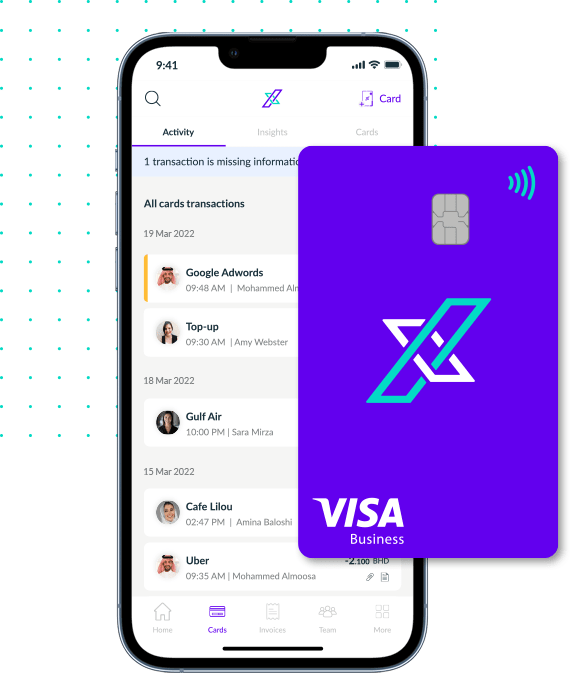Today, grasping the concept of administrative expenses, commonly referred to as General and Administrative (G&A) expenses, is not just a fiscal responsibility but a strategic necessity. These expenses, vital yet not directly linked to production or sales, are crucial for day-to-day business operations.
This guide delves into the essence of administrative expenses and their role in a business’s success.
Understanding General and Administrative Expenses
G&A expenses are the nuts and bolts that keep the business machinery running smoothly. They include day-to-day operational costs such as rent, salaries for corporate staff, office furniture, electronics, and legal fees. These costs, though indirect, support the core activities of your business.
G&A expenses are not directly linked to the primary business activities. For example, while your manufacturing costs contribute directly to the production of goods, the salaries of your finance team or the rent for your office space are indispensable for the seamless operation of your business but don’t directly generate revenue.
Importance of G&A Expenses
G&A expenses, while not directly generating revenue, are essential to a company’s efficiency and profitability. Effective management of these expenses improves the bottom line. A reduction in G&A costs often translates into increased profitability. However, indiscriminate cuts can be detrimental.
As McKinsey research points out, efficient G&A management can raise earnings before interest, taxes, depreciation, and amortisation (EBITDA) by three percentage points and potentially increase valuation by 25%. It highlights the direct correlation between strategic G&A expense management and improved corporate performance.
Categories of Administrative Expenses
Administrative expenses encompass various operational costs such as:
Salaries
This isn’t just about the paychecks. In G&A expenses, salaries often comprise those of the corporate staff – the behind-the-scenes heroes. It includes your management team, finance department, and IT personnel. Their roles are required to steer the company’s strategic direction, manage funds, and ensure technological efficiency.
Rent
Rent is about the space where your business comes to life. For many companies, especially those in prime locations, rent is a substantial chunk of G&A expenses. It reflects both – the cost of physical space and its value in facilitating business operations.
Office Amenities
Often overlooked, this category nurtures a productive work environment. Whether basic tea and coffee or more comprehensive offerings like meal kits or cafeteria services, these amenities fuel and satisfy your team. It contributes to overall efficiency.
Employee Perks
Beyond basic compensation, perks can range from health benefits to team-building activities. These perks are investments in employee well-being and satisfaction. It directly impacts retention rates and the company’s attractiveness to potential talent.
Furnishings and Electronics
This goes beyond initial purchases. Quality furniture and updated technology, essential for a modern workplace, fall under administrative expenses, enhancing productivity and efficiency.
Legal Fees
Legal fees encompass more than just contract reviews. They’re about protecting your business interests and ensuring compliance. These costs vary greatly but are essential for safeguarding your company’s future.
Each of these categories forms the foundational support that allows the revenue-generating aspects of your business to thrive.
Analysing G&A Expenses Vs. Revenue
Analysing general and administrative expenses concerning company revenue reveals financial health. Industries differ in their allocation of revenues to G&A, with gaps of 4-8% of revenues observed even among competitors in the same industry.
Effectively managing and reducing G&A expenses can increase a company’s earnings before interest, taxes, depreciation, and amortisation (EBITDA) by up to three percentage points, potentially leading to a 25% increase in valuation.
Challenges in Managing G&A Expenses
Managing G&A expenses involves differentiating between transactional activities and those that add value. For example, in human resources, value-added activities include recruiting and organisational development. But transactional ones involve tracking hours worked or administering benefits.
Reducing G&A expenses without harming revenue growth requires a strategic approach. It requires focusing on containing transactional activities and freeing up resources for value-adding functions like marketing and product development.
However, as companies expand across different business lines or geographic markets, the complexity and costs of support functions tend to increase. This complexity is a primary contributor to G&A costs.
Effective Management Strategies
Effective management of G&A expenses requires a strategic approach tailored to the unique needs of each company:
Strategic Allocation of Resources
Focus on areas with the most significant impact. For instance, a major European insurer reduced its full-time-equivalent expenses by 26% and improved customer satisfaction by focusing on key drivers in finance and risk functions.
Investment in Value-Adding Initiatives
Allocate resources to areas that enhance customer experience and operational efficiency. A global logistics company invested in IT and people, leading to a 25-30% reduction in customer complaints and a nearly 50% increase in customer satisfaction.
Simplification of Processes
Streamline operations to cut costs and increase efficiency. A European energy company simplified 30 core processes, cutting 20% of its expenses while maintaining employee retention rates.
Smart Payment Methods
Move away from cash and traditional company cards. Opt for prepaid cards with spending tracking.
Spend Management Platforms
Use tools that categorise and track every payment and facilitate real-time expense monitoring.
Cost Reduction Plans
Implement policies requiring managerial approval for expenses, review subscriptions and services for unused resources, and consider remote or hybrid work models to reduce office-related costs.
Unified Approach to Expense Management
Adopting a unified approach to expense management enhances control and efficiency:
- Holistic Strategy: Manage all company expenses, from travel to subscription payments, under a single strategy.
- Standardisation and Simplification: Standardize transactional activities across all departments to reduce complexity and costs.
- Continuous Review and Adaptation: Regularly assess and adjust strategies to meet changing business needs and market conditions.
- Incorporate Technology: Utilize all-in-one spend management tools for streamlined tracking and reporting.
Conclusion: The Impact of Administrative Expense Management
Mastering G&A expenses is a game changer for big businesses. Smart management, from resource allocation to cost-cutting, drives efficiency and profit. Remember, proactive control over these expenses isn’t just about saving money; it’s about fueling business success.
Master Your Expenses More Efficiently
Xpence’s automated expense management tool enables you to issue virtual cards and visa debit cards, track spending, control spending amounts, and auto-categorise expenses for quicker analysis.
Make expense management at work hassle-free with Xpence Visa cards, either physical or virtual.