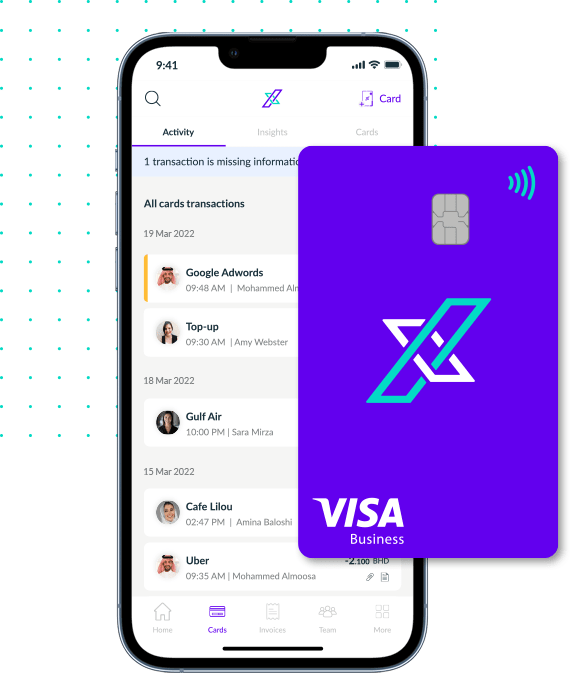You can transfer funds between any Xpence Visa cards issued within your company as long as you have the correct permissions.
You can transfer funds between your own cards and cards belonging to team members:
- Transfer between your own cards
- Transfer from your card to a team member’s card
- Transfer from a team member’s card to your card
- Transfer from one team member’s card to another team member’s card
- Transfer between physical cards, virtual cards, virtual to physical and vice versa.
Note: Team members cannot add funds or transfer funds. They can only request funds.
Transferring funds between cards
- Navigate to the card you want to add funds to.
- Click the “+ Add money” button in the centre of the card.
- An “Add money” option selector will appear from the bottom of the screen.
- Select the second option “Add money from your Xpence cards”
- Click continue.
- Tap the + button on the “Add money from” tab.
- You will now see a list of cards you can transfer funds from (inactive and frozen cards will not be shown on the list.)
- Select the card you want to transfer funds from.
- Next, tap the + button on the “Select amount” tab.
- Enter the amount you want to transfer.
- Click the arrow in the bottom right corner of the screen.
- Click next.
- Then confirm the transfer.
- On the next screen, you will be asked to authenticate your request by entering your 6-digit passcode.
- You will see a success screen once you have authenticated your request.
- You can now choose to top-up another card or go back to your cards.
If you face any problems transferring funds between cards, please reach out to us at support@xpence.com.