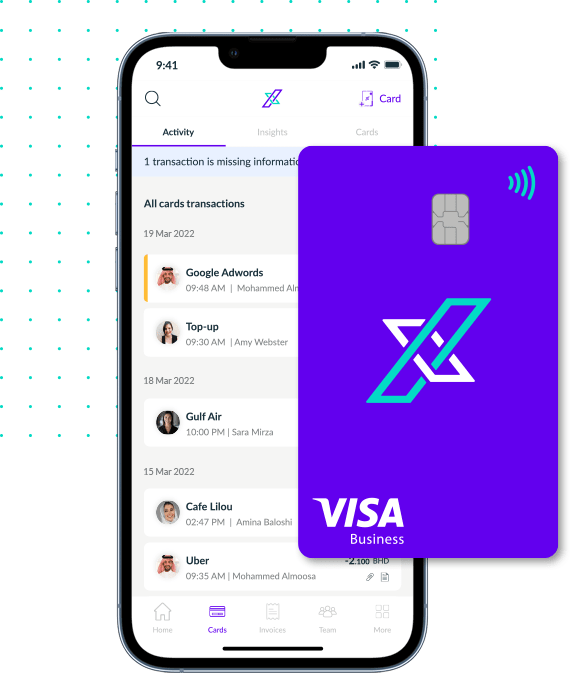- Home
- Knowledge Base
- Expense Management
- Funding Cards
Funding Cards
Find out all you need to know about topping up your cards and responding to expense requests from your team.
How do I add funds to my card?
There are two ways to start the process of adding funds to your card. You can start the add funds...
How do I add funds to a team member’s card?
There are two ways to start the process of adding funds to your team member’s card. You can start the...
How can I transfer funds between cards?
You can transfer funds between any Xpence Visa cards issued within your company as long as you have the correct...
How do I request funds from my employer?
To request funds for future purchases, please follow the steps below to send your employer a request for funds. Navigate...
How do I find expense requests from a team member?
To find expense requests sent by your team members, you need to navigate to the Requests area in the app....
How do I approve an expense request from a team member?
There are two ways to start the process of approving an expense request from a team member. Before you...
How do I reject an expense request from a team member?
Before you can reject a request from your team member’s card, you need to navigate to the Requests area of...