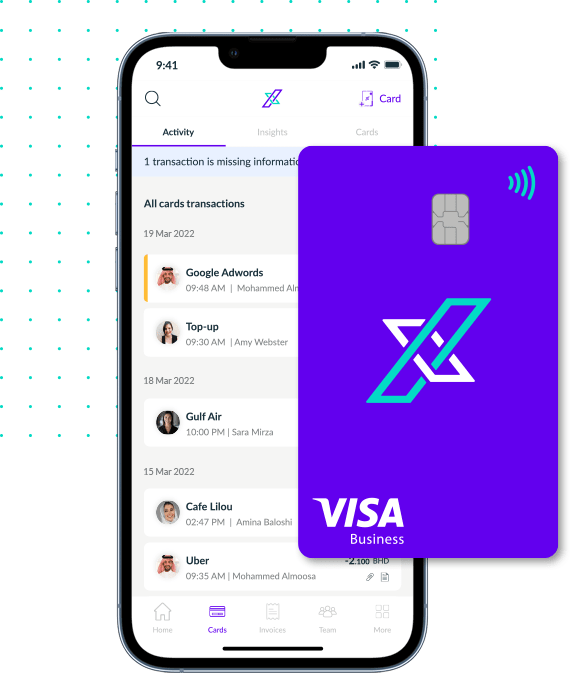- Home
- Knowledge Base
- Expense Management
- Issuing and Managing Cards
Issuing and Managing Cards
Find helpful guides here on how to get started with issuing and using your Xpence cards.
How do I issue myself an Xpence card?
To issue a card to yourself, you need to navigate to the Cards page. To get to the Cards page,...
How do I issue cards to a team member?
To issue a card to a team member, you need to navigate to the Cards page. To get to the...
How do I activate a virtual card?
Good news, you don’t need to activate a virtual card. Virtual cards are active the instant they are issued. You...
How do I activate my physical Xpence card?
To activate your new physical Xpence Visa card, you need to head over to your new card in the app...
How can I view the card details of a team member’s card?
For security purposes, only a cardholder can view the details of their own card. If you have any further questions,...
How can I view the details of my card?
To view your card details to pay online, you need to head over to your card/s. You will be able...
How can I manually add my Xpence cards to Google Wallet?
To manually add your Xpence cards to Google Pay, follow the below steps: Open Google Pay and click “Add to...