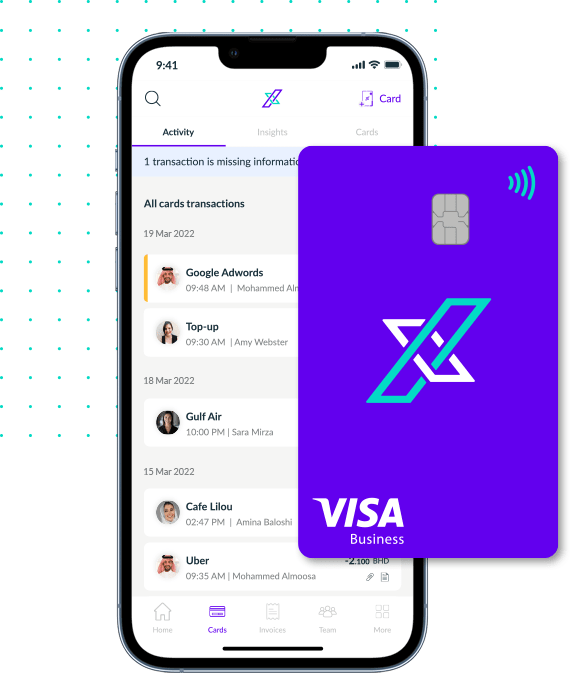To view your card details to pay online, you need to head over to your card/s. You will be able to view the following details of your card:
- 16-digit card number
- Expiry date
- 3-digit security code (CVV)
First head over to the card that you want to know the details of then follow the steps below:
- Tap the card anywhere.
- Your card will now flip over to reveal the back of the card.
- You will now see the details of your card, which are hidden and need to be revealed.
- Now tap the “Show card details” button on the back of the card.
- Enter your 6-digit passcode to make sure that it is you.
- Your card details will now be visible for a short period of time.
You can copy your card details for a seamless online shopping experience. To copy your card details, follow these steps:
- Tap the “Copy card details” button on the back of the card.
- A “Copy card details” pop-up will appear from the bottom of the screen.
- Now tap on one of the details you want to copy.
- A success message will appear from the top of the screen to confirm you have copied the details successfully.
- You can paste the details into any payment gateway you are using for online shopping.
Safety tip: never share your PIN or 16-digit card number with anyone. No one from the Xpence team will ever ask you for these details.
If you need more help with managing your cards, please reach out to us at support@xpence.com.