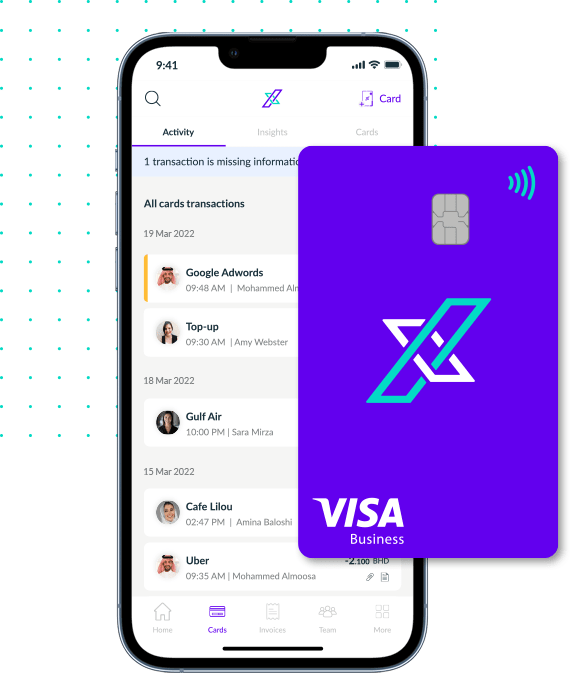To activate your new physical Xpence Visa card, you need to head over to your new card in the app and have your physical card to hand.
You can recognise your new inactive card in the app because it is a dark blue card and will say “inactive card” on the top left corner of the card.
- To activate your card, click the purple “Activate Card” button below the card.
- Enter the last 4 digits of your 16-digit card number.
- Next you will be asked to create a 4-digit PIN for your card.
- On the next screen you will need to re-enter the 4-digit PIN you created in the last step.
- The final step is to activating your card is to enter your 6-digit passcode to confirm that really is you activating the card.
- Your card is now active. You can add funds and start using your card immediately.
Safety tip: never share your PIN or 16-digit card number with anyone. No one from the Xpence team will ever ask you for these details.
If you face any problems activating your physical Xpence Visa card, please reach out to us at support@xpence.com.