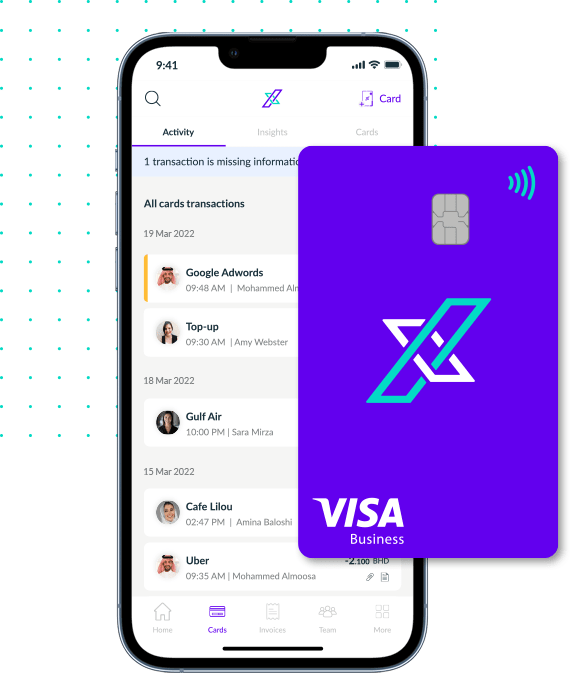Before you can reject a request from your team member’s card, you need to navigate to the Requests area of the app.
- On the request card tap the purple Top-up button to view the request details.
- The details of the request will appear from the bottom of the screen.
- To reject the request, tap the red Reject button.
- On the next screen you have the option to give a reason why you rejected the request.
- Click continue.
- Click the “Done” button on the next screen to return to the list or requests.
Note: your team member will receive a push notification letting them know that you have rejected their request.
If you face any problems rejecting a team member request, please reach out to us at support@xpence.com.