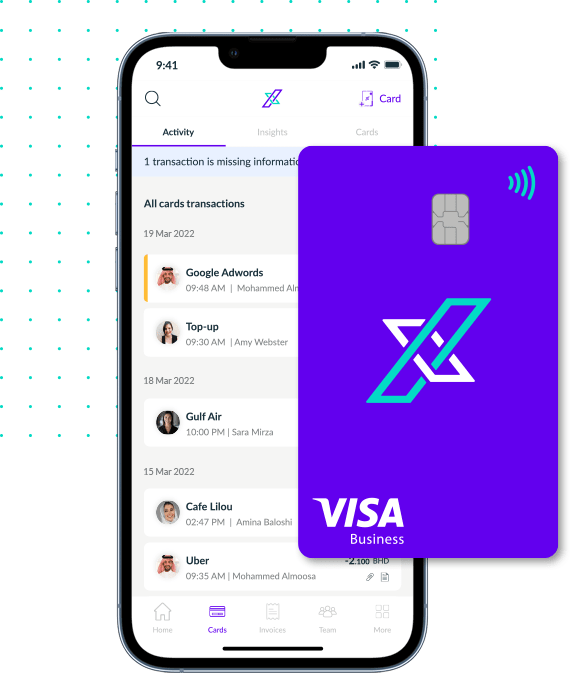To find expense requests sent by your team members, you need to navigate to the Requests area in the app. You can find the requests by following these steps:
- Click the 💳 cards button on the bottom navigation bar.
- Once you are in the Cards module, tap the cards tab on the top menu.
- Under the mini dashboard you will see the Requests tab. The red dot indicates there is a new request.
- Once you click requests, you will be taken to page showing you all current and pass requests. The mini dashboard shows you how many requests are pending and total value of requests.
- Current requests are the vertical cards with the top up button on card. You can swipe right to scroll through the current requests. Old requests are shown below in the horizontal cards.
- Tap on the purple Top-up button to view the request details.
Note: when a team member requests funds, you will receive a push notification from Xpence.
If you face any problems adding funds to your cards, please reach out to us at support@xpence.com.